The new year has begun!
Annual Laptop Rollout
This year we were able to roll out the new Macbook Pro laptops the Saturday before school officially started. Each year the annual laptop rollout becomes easier and easier; a well-oiled wheel. We divide up the roll-out into lots of 20 and place in classrooms with one member of the team responsible for taking the student through the process of logging in, checking the spec (some order more RAM) and accessories. After they have collected their laptions, we invite students and their parents to our rolling sessions of Mac@WAB 101 in the central amphitheatre:
- how they might log into the Internet at home (after all they will have the rest of the weekend exploring);
- a rock-around-the dock & some quick Mac OS tips
- applications that we tend to use mostly at WAB in the learning process: iPhoto, iMovie, Photobooth, MS Word/Excel, Keynote and Evernote
- backing up and restoring with time machine
- WAB essential online services for students such as my.wab.edu, Powerschool, email and Moodle.
After 45 minutes and a few Q&A, we send the families on their way home – and remind our parents that if they want their child to sleep that night to take the power cable away at least 5 hours* before sleep time!!
*about the time that the Macbook Pro battery lasts depending on usage!
New Student Login Names
This year we changed all our student usernames and passwords in the Middle and High school (except for our Grade 12) to a more logical system that had the least number of duplicates. So now all students have login names that start with the year they graduate, their preferred (nick) name, and the initial of their last name. So my son, now a High Schooler is 15harryb. I do hope that does graduate in 2015!
Mature Moodle
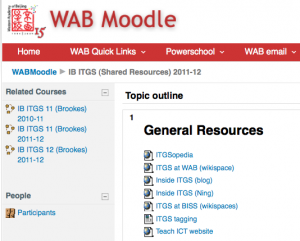
We are now in 3rd official year of Moodle – we have been running Moodle for a lot longer on a less formal basis, but for the last 2 years and now for the 3rd year, all MS and HS classes have an associated Moodle course. We are still on 1.9 version as there is no easy way to easily convert to Moodle 2.0 at this point – maybe next year. We work with each teacher to build the course that they want: new or copied from previous years, topic or week-by-week format, use groups if the teacher has more than one class with same course and so on. We are also having more and more Shared Resources courses – meaning that any courses that are taught by number of teachers are linked to a shared course where all resources common to the course are stored. This prevents duplication of resources in many courses and prevents documents/resources getting outdated by maintaining common resources in one place. This Shared Resources course also becomes a single point for resources and links to be uploaded by our librarian. Each Shared Resources course is assigned one of the teacher that teach the course to manage that course although any teacher with an associated course has automatic editing rights. Students enrol in their class course and again, get automatic enrolment to the shared resource. This is the meta-course option in Moodle.
The Training Begins…
Now that we have two integrators in the High School, we are able to ramp up the training for teachers and students. This Wednesday we have Grade 9 Orientation day where much of the day will involve technology training and upskilling – although at this stage I am not sure if it’ll be the teachers upskilling the students or vice versa. On Thursday and Friday, we will have drop-in sessions for teachers to help get started or tweek their Moodle courses and next week our more structured Moodle 101 & Mac 101 courses will start for the newbies and the teachers who would like refresher courses. And then there are the Interactive White Boards…hmmmm
Be First to Comment